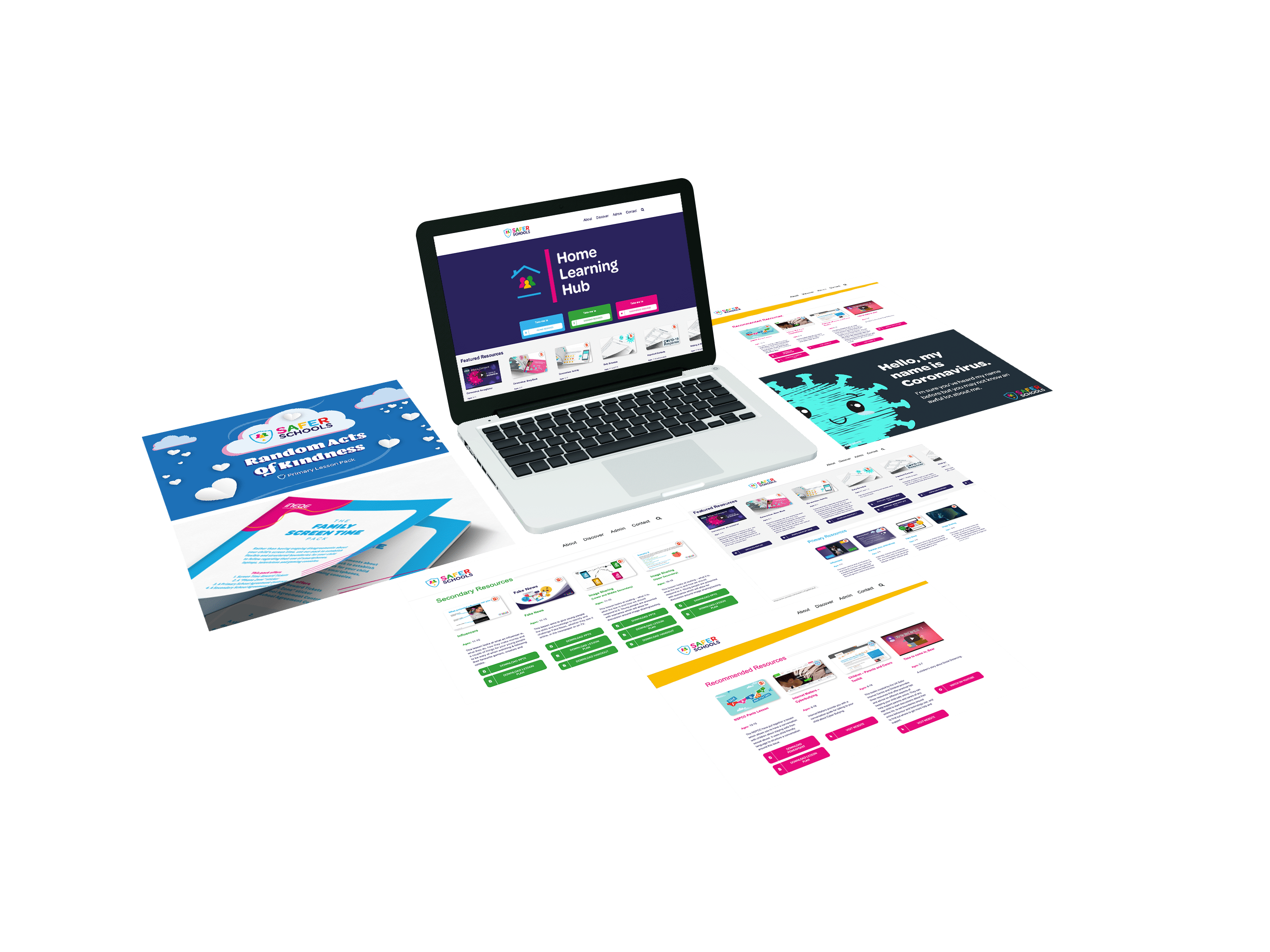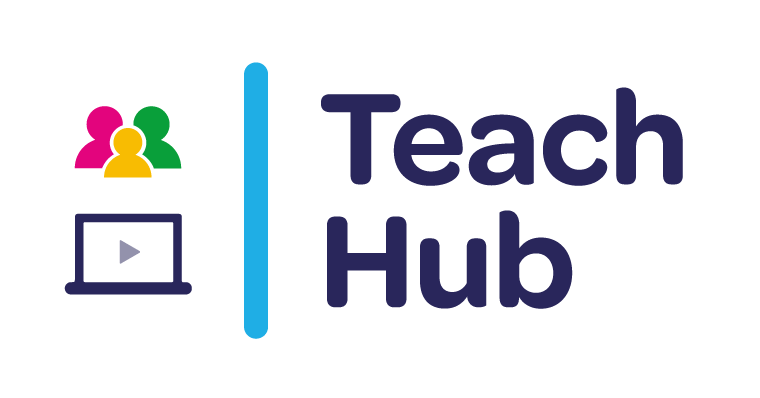
Teach Hub is our free library of resources created by teachers for teachers. Our team have produced a range of high-quality lesson plans, PowerPoints, videos and worksheets for you to use in your classroom. Just click the button, download your chosen resource and once your lesson is over let us know if there is anything we can do to help you further or improve the experience.
Accessing Teach Hub has never been easier.
Just follow the simple steps below:
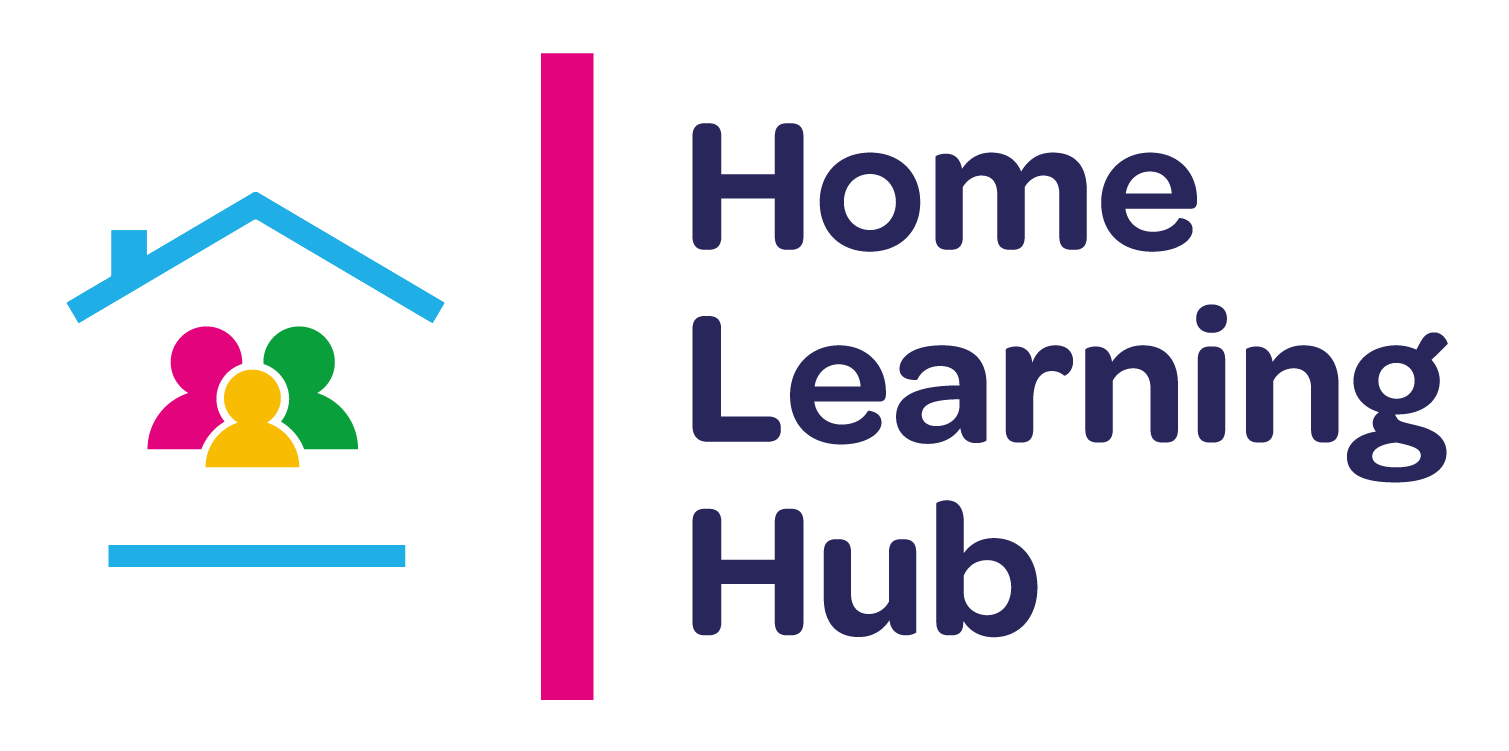
Home Learning Hub is our free library of resources to support parents and carers in educating their children on staying safer in a digital world. We have adapted our classroom-based resources to make them accessible for parents and carers. Read the brief description below each lesson which describes what this resource is, then simply click on the “download” buttons to access each resource.
To access our Home Learning Hub
Just follow the simple steps below: