A brand new Absence Reporting feature is being made available in the Safer Schools App to the Parent/Carer user in the latest update. In this article, our team of online safety experts have unpacked the benefits and functionality of the new feature.
The Absence Reporting function will be added to the home menu of the app and will be available for parents and carers to report their child’s absences.
How does it work?
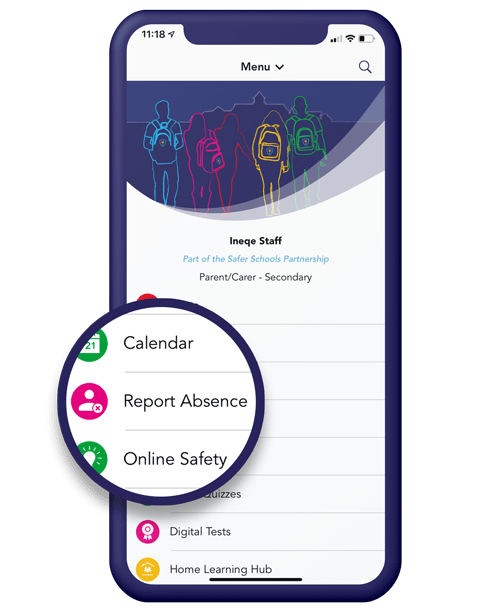
What are the Benefits?
Streamlines the Process
Creates a Paper Trail
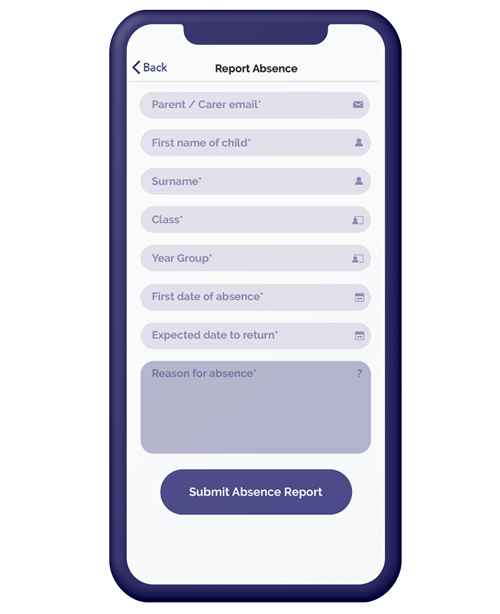
How do I Access This Feature?
To access this this feature, you will need to be a Safer School and have downloaded the Safer Schools App. You can do this via the App Store on iOS and on the Play Store on Android.
If you have already downloaded the app, you will receive this feature in the latest update.

