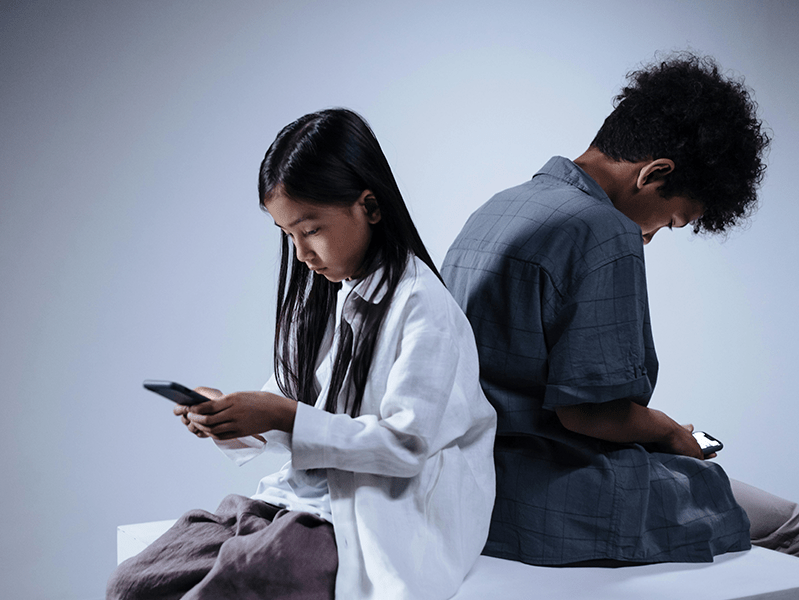With nearly two billion users worldwide, WhatsApp remains one of the most popular social media messaging services after more than ten years of being on the scene. Though they’ve clearly found a formula for success, WhatsApp continue to develop and expand. Our online safety experts have examined some upcoming features to let you know what’s up with the changes.
Communities
Expected to release at the ‘end of the year’ as a new tab/section in the app, the Communities feature aims to bring together separate WhatsApp groups into one super group or ‘Community’. It will allow real-life communities to “communicate and coordinate” with each other (e.g., a neighborhood, restaurant staff, or school parents groups) by allowing administrators to organise all relevant group chats into one page. Users will receive notifications and updates that are sent to an entire Community by admins, as well as individual messages for smaller groups within that Community. The goal is to allow up to “thousands” of users to connect with one another more easily.
Admins will be given new tools that will help them to manage the conversations happening across their Community on the platform. Users will have the ability to leave a group or Community silently if they so choose (unlike presently, where entire groups are notified if someone leaves) and will have more accessible blocking and reporting features.
There are already planned and perceived limits that WhatsApp are considering with this function:

What are the risks?
Companion Mode
In April 2022, a new feature was uncovered in WhatsApp’s beta version. While this has not been officially announced by WhatsApp, the feature is being referred to as ‘Companion Mode’. It is similar to the ‘Linked Devices’ and ‘Phone-Free Messaging’ feature in that it allows users to access and use their WhatsApp account on a secondary device. However, this specifically refers to a second device as a ‘companion device’ that requires registration through scanning a provided code with the ‘main device’. It also includes tablets and other smartphones, whereas the previous features only included a computer as a secondary device.

What are the risks?
Join our Online Safeguarding Hub Newsletter Network
Members of our network receive weekly updates on the trends, risks and threats to children and young people online.