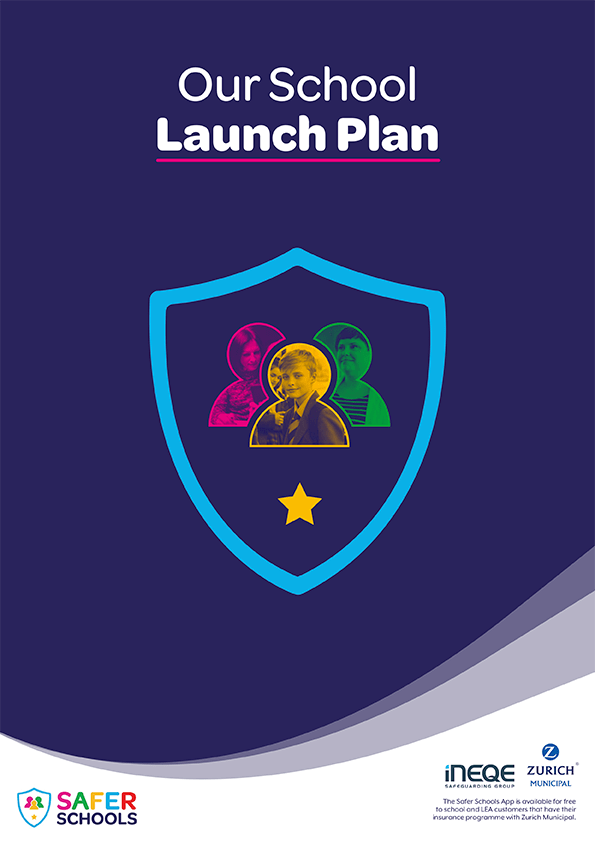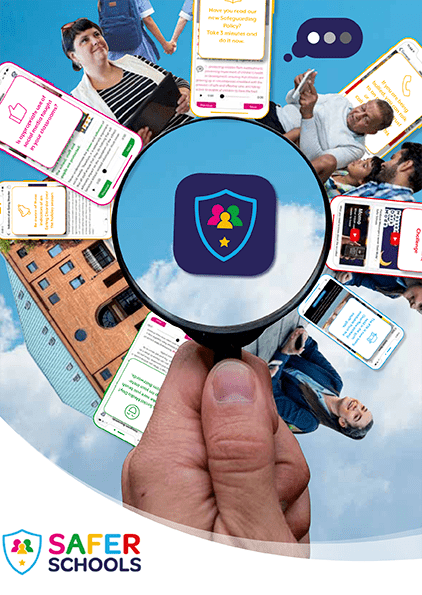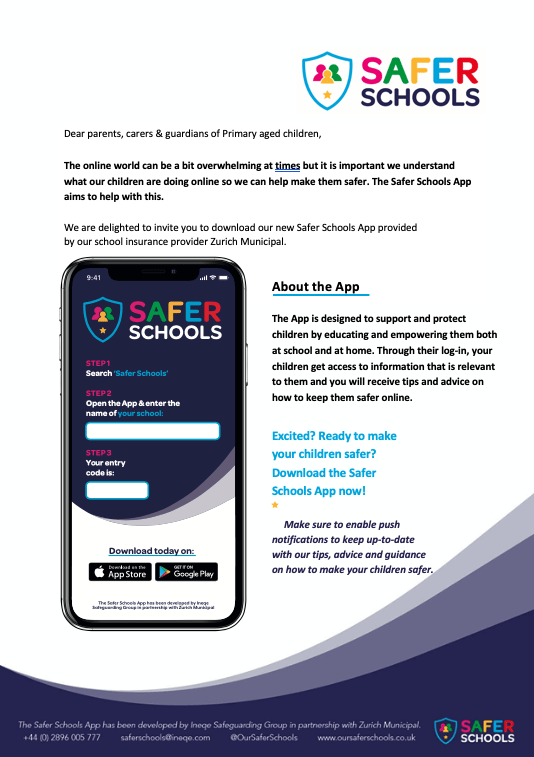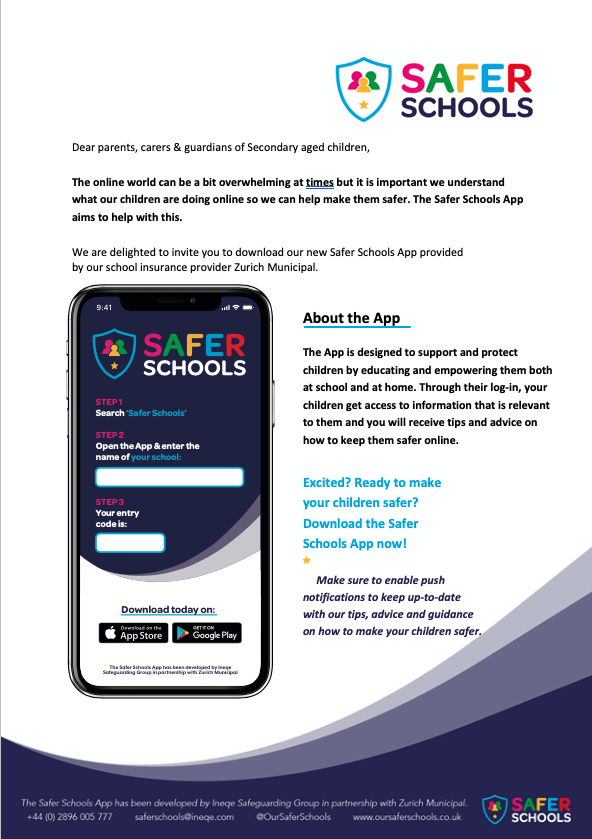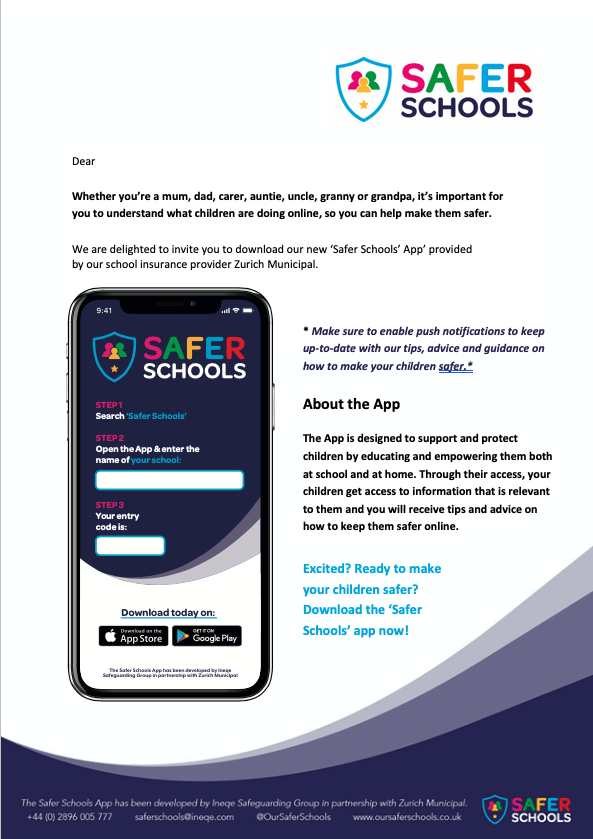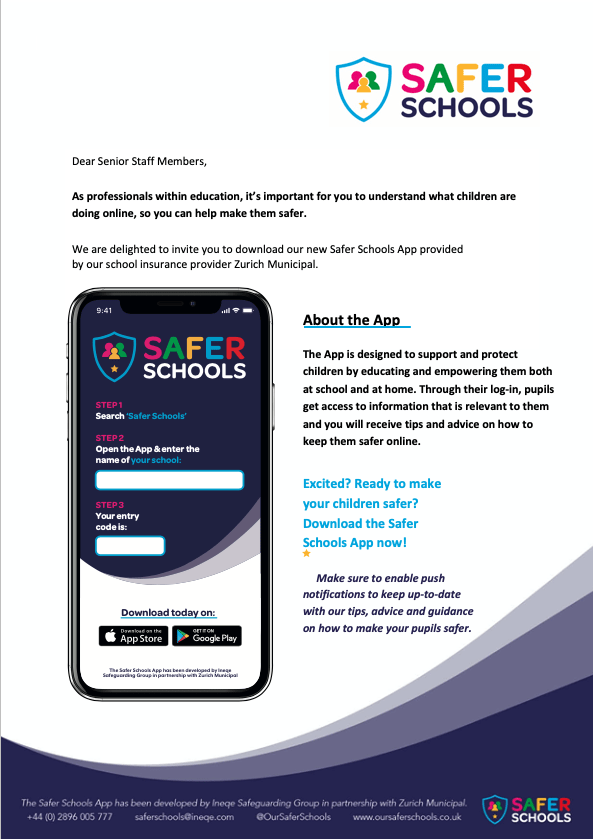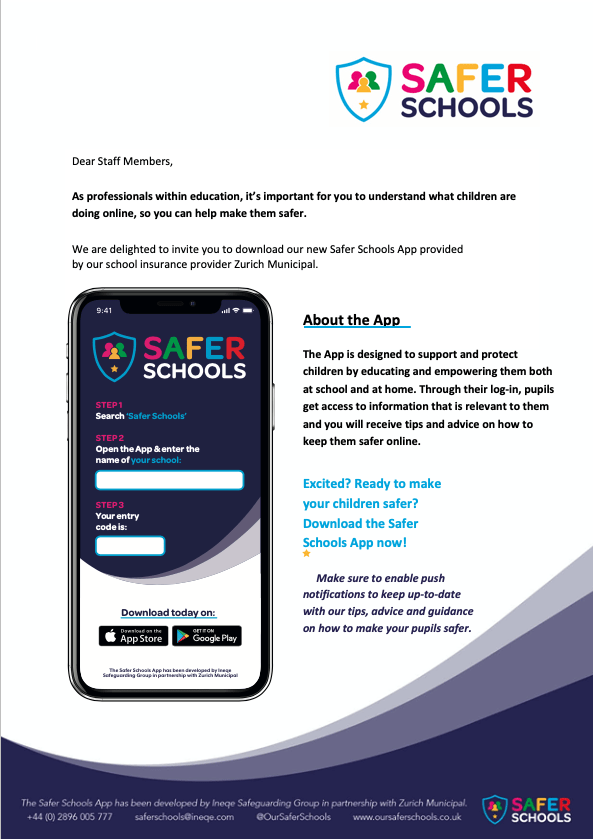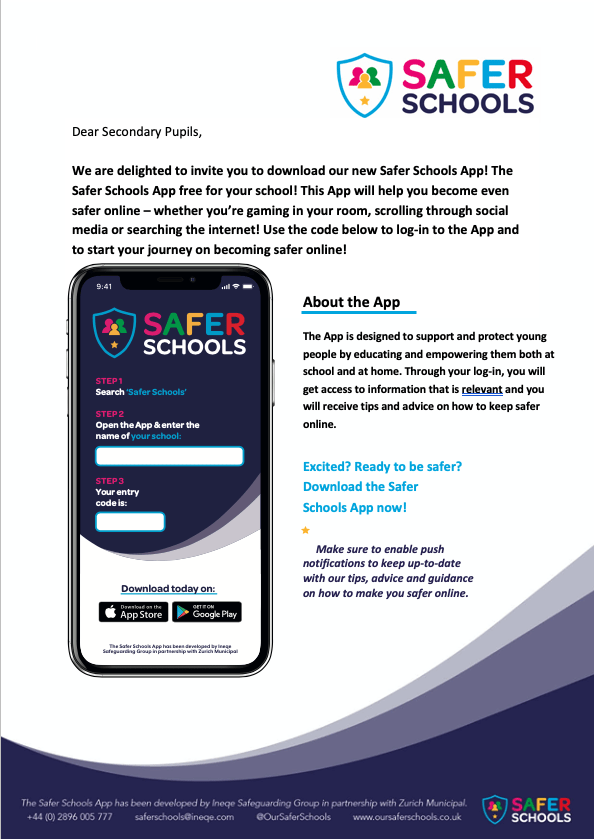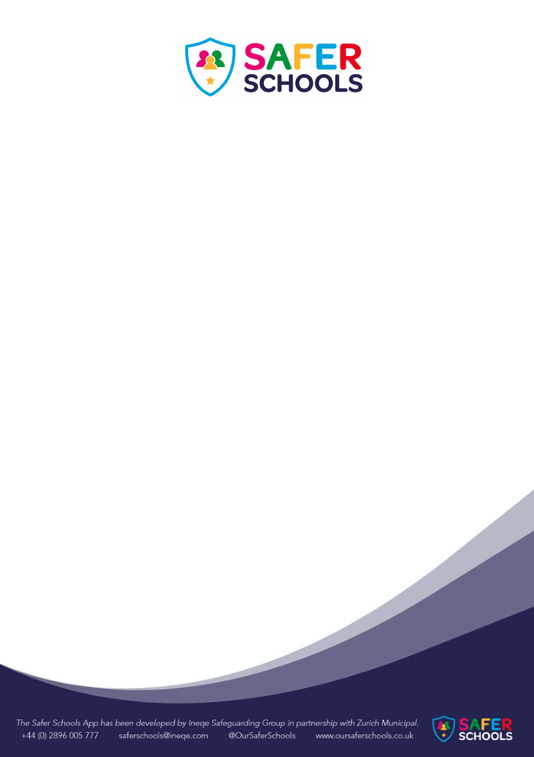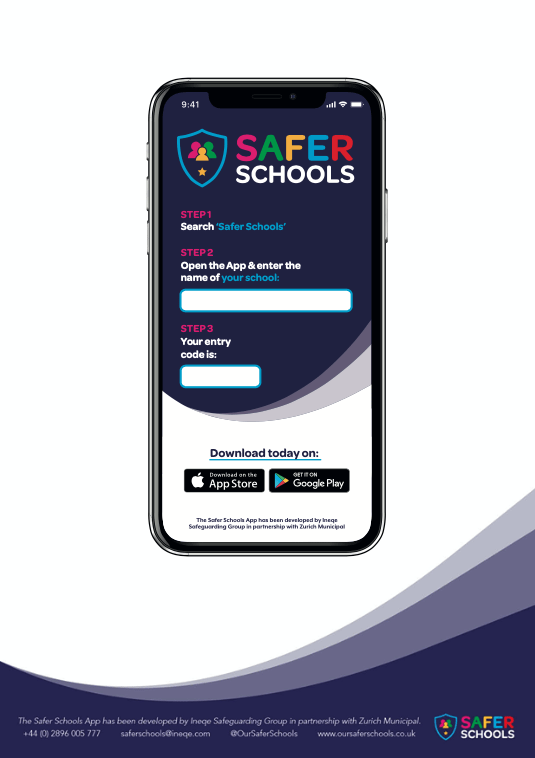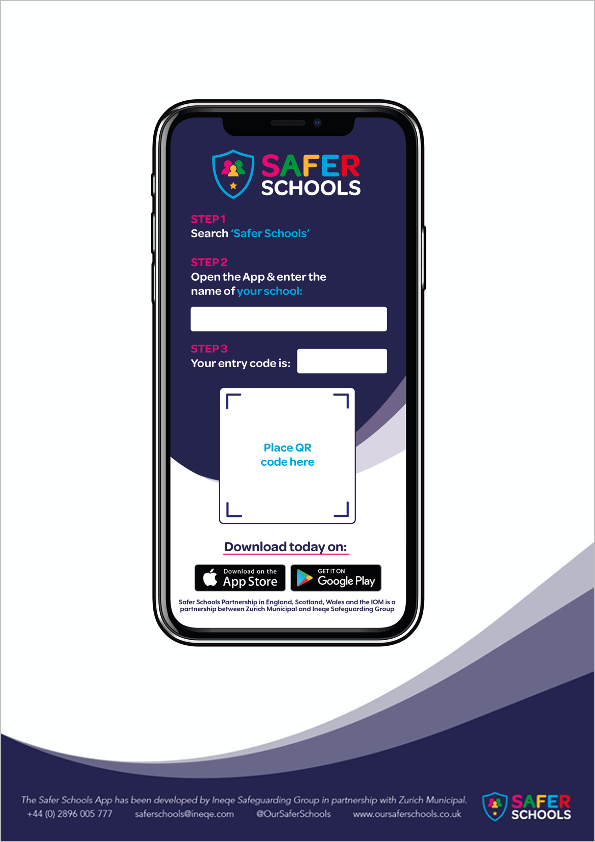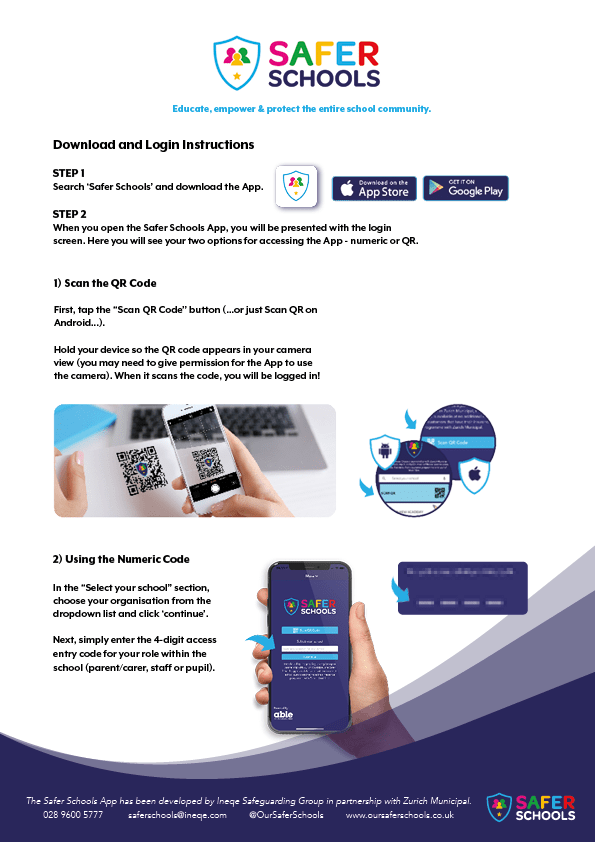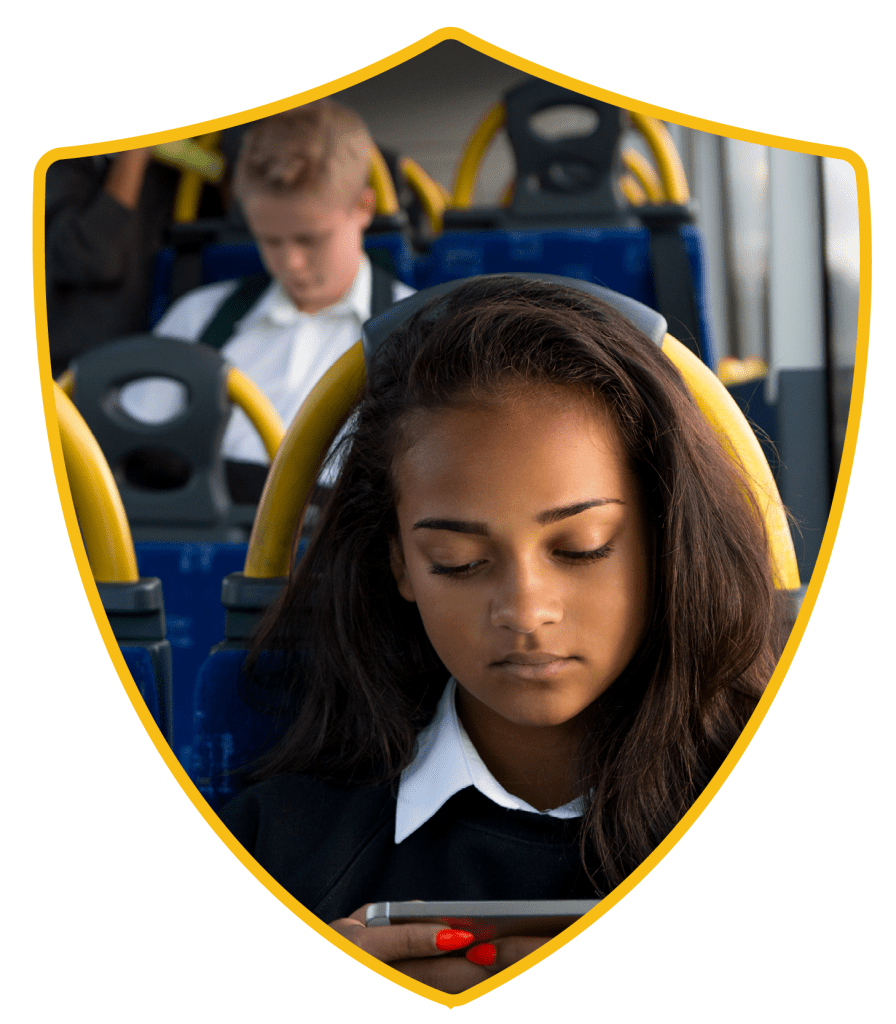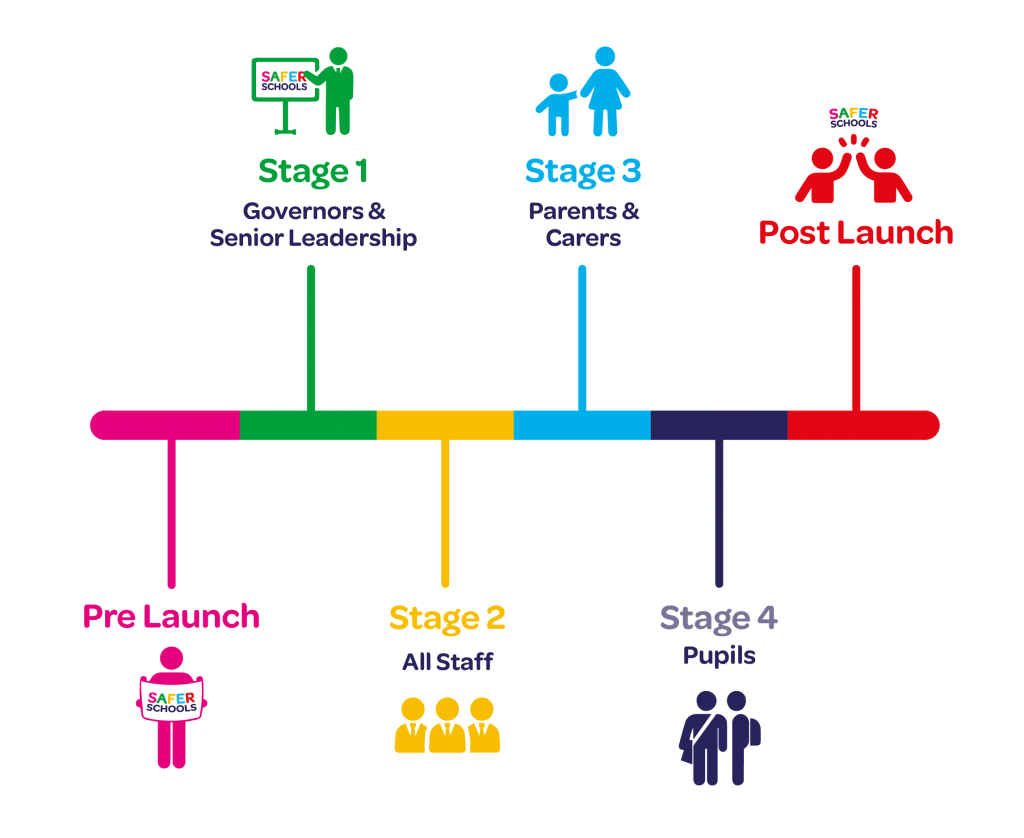Welcome to the Resources Page
Our Resources Page is a one-stop shop where you will find everything you need to help you get up to speed with the app, launch in your school and tell everyone about the App.
Our Graphic Library contains graphics, images and logos that you can use for a branding campaign to make sure everyone knows you are a Safer School. In our Promote the App section you will find template letters to help you get everyone informed and excited about the App.
Discover the Safer Schools App and Launch the App

A personal welcome from Ineqe Safeguarding Group CEO, Jim Gamble, to the Safer Schools Partnership.
A template letter that you can edit to share login codes for the Safer Schools App.
A template letter that you can edit to share login codes for the Safer Schools App with Primary School Parents and Carers.
A template letter that you can edit to share login codes for the Safer Schools App with Secondary School Parents and Carers.
A template letter that you can edit to share login codes for the Safer Schools App with your Senior Staff.
A template letter that you can edit to share login codes for the Safer Schools App with your Staff team.
A template letter that you can edit to share login codes for the Safer Schools App with your Primary Pupils.
A template letter that you can edit to share login codes for the Safer Schools App with your Secondary Pupils.
Safer Schools Letterhead
A template letter that you can edit to share correspondence relating to the Safer Schools App.
Phone Entry Codes Handout
A template letter that you can edit to share codes for the Safer Schools App with each role in your school community.
Phone Entry and QR Codes Handout
A template letter that you can edit to share the QR codes for the Safer Schools App with each role in your school community.
App Download and Login Instructions
A template letter that you can edit to share codes for the Safer Schools App with each role in your school community.
A powerpoint presentation introducing your Primary Staff to the Safer Schools App.
A powerpoint presentation introducing your Primary Parents and Carers to the Safer Schools App.
A powerpoint presentation introducing your Primary Pupils to the Safer Schools App.
A powerpoint presentation introducing your Secondary Staff to the Safer Schools App.
A powerpoint presentation introducing your Primary Parents and Carers to the Safer Schools App.
A powerpoint presentation introducing your Primary Staff to the Safer Schools App.
A powerpoint presentation introducing your Secondary Staff to the Safer Schools App.
A powerpoint presentation introducing your Primary Parents and Carers to the Safer Schools App.

Logos
Simply click on the graphic you need or its download button and it will open on a new page. Right click on the image and click “Save Image As…”
Safer Schools Logo –
Purple Text
We recommend using this logo for documents/powerpoints that have a bright background.
Safer Schools Logo –
White Text
The word “Schools” is there, we promise! It’s just white so it blends in with the background. We recommend using this logo when your document/powerpoint has a dark background.
Safer Schools Shield
In the same way Apple don’t need the word “Apple” under their logo, sometimes you just need the Safer Schools shield with no words!
Graphics
Simply click on the graphic you need or its download button and it will open on a new page. Right click on the image and click “Save Image As…”
Images
Simply click on the graphic you need or its download button and it will open on a new page. Right click on the image and click “Save Image As…”